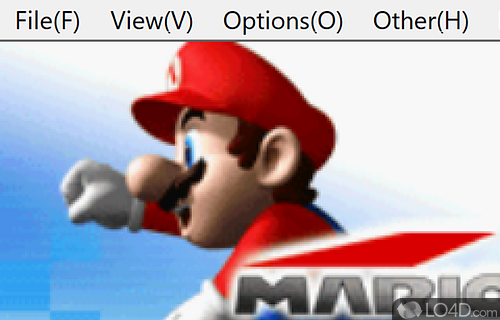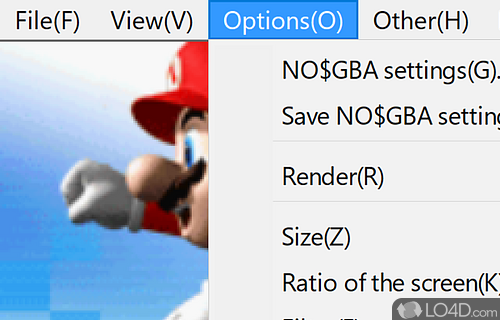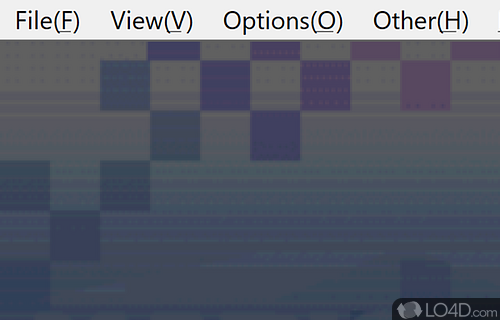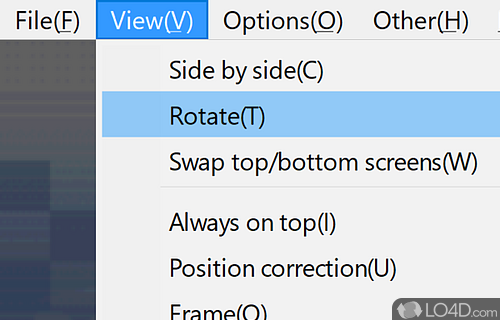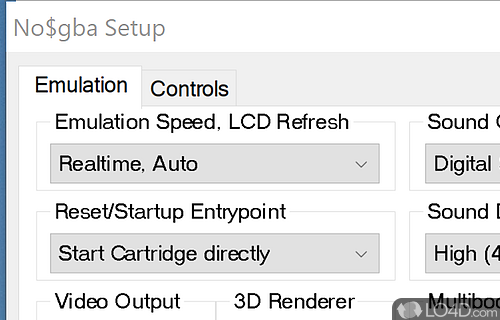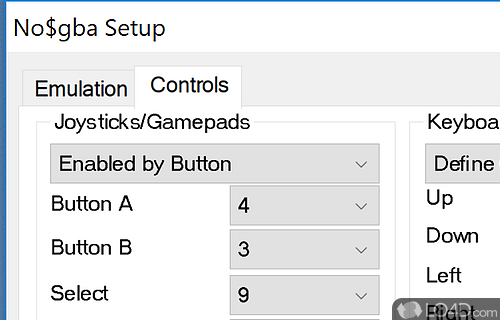Software that allows users to play Nintendo 3DS games on a PC or mobile device.
R4 3DS Emulator is a freeware emulator app and developed by Master.com for Windows.
The download has been tested by an editor here on a PC and a list of features has been compiled; see below. We've also created some screenshots of R4 3DS Emulator to illustrate the user interface and show the overall usage and features of this emulation program.
A Nintendo 3DS emulator with flash card support
R4 3DS Emulator can be used for testing how DS games will work on a R4 3DS Flash Card. It can also be used for playing games on PC if you do not have a Nintendo 3DS consoles.
R4 3DS Emulator also known as Nintendo 3DS R4 Flash Card emulator is based on the freeware NDS emulator No$GBA. It mimics the operation of a R4 3DS Flash Card such as R4i 3DS, AceKard 3, SuperCard DSTWO and CycloDS iEvolution on N3DS. Same as current first generation R4 3DS backup tools this emu supports only DS-MODE on Nintendo 3DS. This means that NDS roms and DSi game backup copies work, DS homebrew Apps work, but the new 3DS games are currently not compatible. Support for the latest 3DS games will be added in later versions.
After opening the Emulator it will ask you to “insert a cartridge”. Of course you do not realy have to physically insert a cartridge into a PC, but instead you should select a Nintendo DS rom file on your PC. To get Nintendo DS games for this emulator Google “Game Title + DS ROM” of simply Google “Nintendo DS Roms” and search for a specific game inside the top sites.
Features of R4 3DS Emulator
- 3D Graphics: Authentic 3D experience.
- Backup & Restore: Keep your games safe.
- Cheats: Unlock secret items and levels.
- Cloud Saves: Store game data on the cloud.
- Controller Support: Play with a variety of controllers.
- Cross-Platform: Play on other devices with R4 3DS.
- Customization: Create custom settings and profiles.
- High Performance: Smooth and fast gameplay.
- Modding Support: Tweak and customize games.
- Multi-Platform: Play 3DS games on Windows PC.
- Online Multiplayer: Compete in online battles.
- ROM Compatibility: Play a wide range of 3DS ROMs.
- Save Manager: Manage game saves easily.
- Wireless Connectivity: Connect with other 3DS players.
Compatibility and License
R4 3DS Emulator is provided under a freeware license on Windows from console emulators with no restrictions on usage. Download and installation of this PC software is free and 1.4 is the latest version last time we checked.
What version of Windows can R4 3DS Emulator run on?
R4 3DS Emulator can be used on a computer running Windows 11 or Windows 10. Previous versions of the OS shouldn't be a problem with Windows 8 and Windows 7 having been tested. It runs on both 32-bit and 64-bit systems with no dedicated 64-bit download provided.
Filed under: